How to Remove Activate Windows 10 Watermark
Are you looking for the way to remove activate windows watermark permanently from your windows. This is because your windows license has expired. You don’t want to see this image below

Ok, I will guide you.
How to Remove Activate Windows 10 Watermark
Method 1: You use code to remove activate Windows 10 watermark
Step 1: You create a new text document, then you copy code below
@echo off
taskkill /F /IM explorer.exe
explorer.exe
exit

Step 2: You click “File” => “Save As” to save it as a batch file, name “remove.bat”

Step 3: You run the batch file as administrator

Done! Now you restart your pc or laptop. There is no more “activate windows go to settings to activate windows” on your PC.
Method 2: You use display settings to remove the Windows 10 watermark
1. You right-click on desktop => display settings
2. You go to Notifications & actions
3. There you should turn off two options “Show me windows welcome experience…” and “Get tips, tricks, and suggestions…”
4. Restart
Method 3: You use KMS to Remove Activate Windows 10 Watermark
You can read these articles to know :
- https://docs.microsoft.com/en-us/windows-server/get-started/kmsclientkeys
- https://docs.microsoft.com/en-us/previous-versions/windows/it-pro/windows-server-2012-R2-and-2012/dn502531(v=ws.11)
Step 1: You get the KMS client product key for Windows 10 from Microsoft page: https://docs.microsoft.com/en-us/windows-server/get-started/kmsclientkeys/
Step 2: You open command prompt with admin rights.
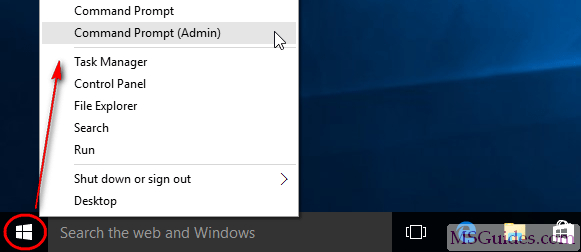
Step 3: You install the key you got above. Type the command then press <Enter>
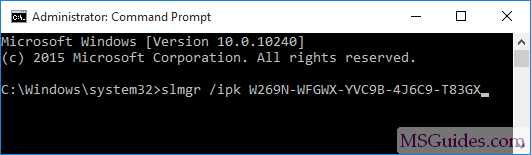
In this example, I am using Windows 10 Pro so the client key here is “W269N-WFGWX-YVC9B-4J6C9-T83GX“
Step 4: You set main KMS server.
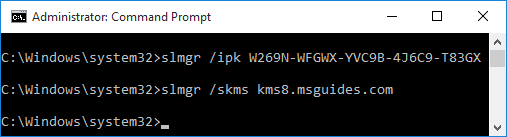
kms8.msguides.com is one of the servers I have managed. You can also use other public servers on the Net if they are from a reliable source.
Step 5: You activate your Windows using “slmgr /ato” command.
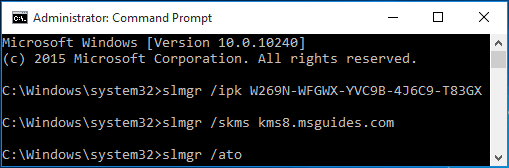
Once your Windows is activated successfully, the watermark windows 10 will be removed automatically.
Source: Windows 10 Product Key
Method 4: You can buy product key to remove the Windows 10 watermark
I sell Windows 10 Pro product key $25/key. If you want to buy it you can visit: https://saleproductkey.com
If you want to buy windows 7 product key and windows 8.1 product key you can also visit my site.
Tag: remove activate windows watermark, how to remove activate windows watermark, how to get rid of activate windows watermark, windows 10 watermark remover